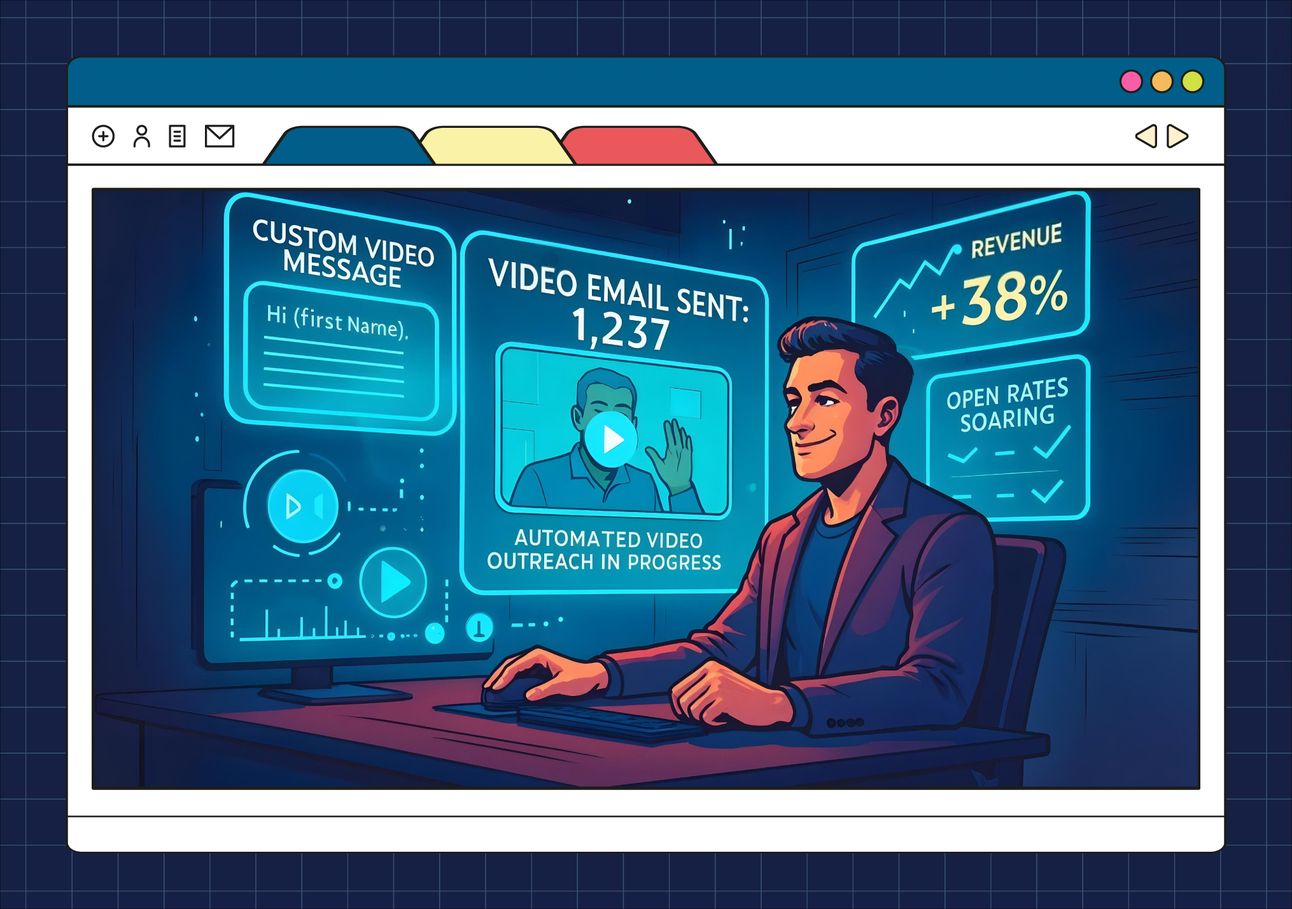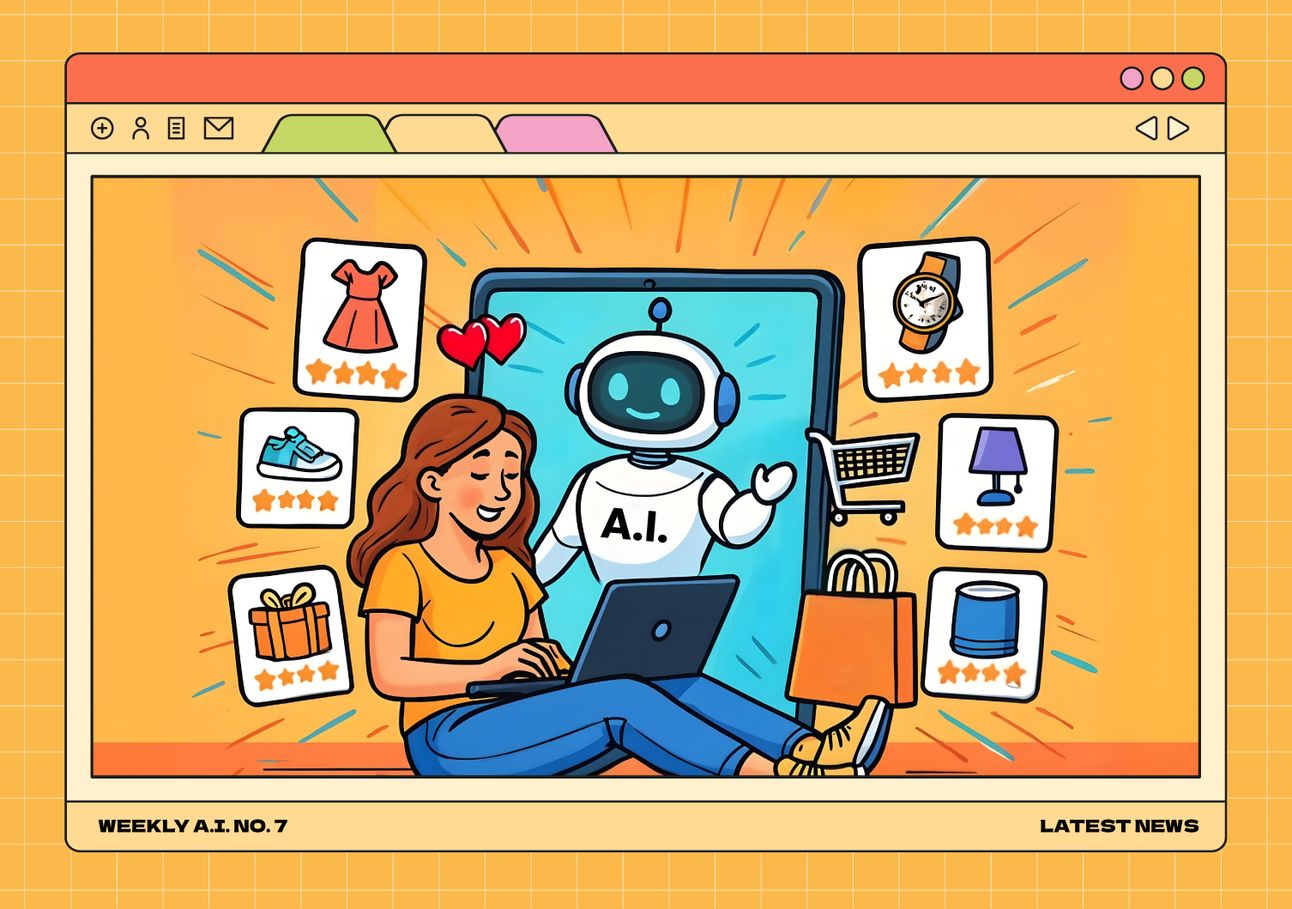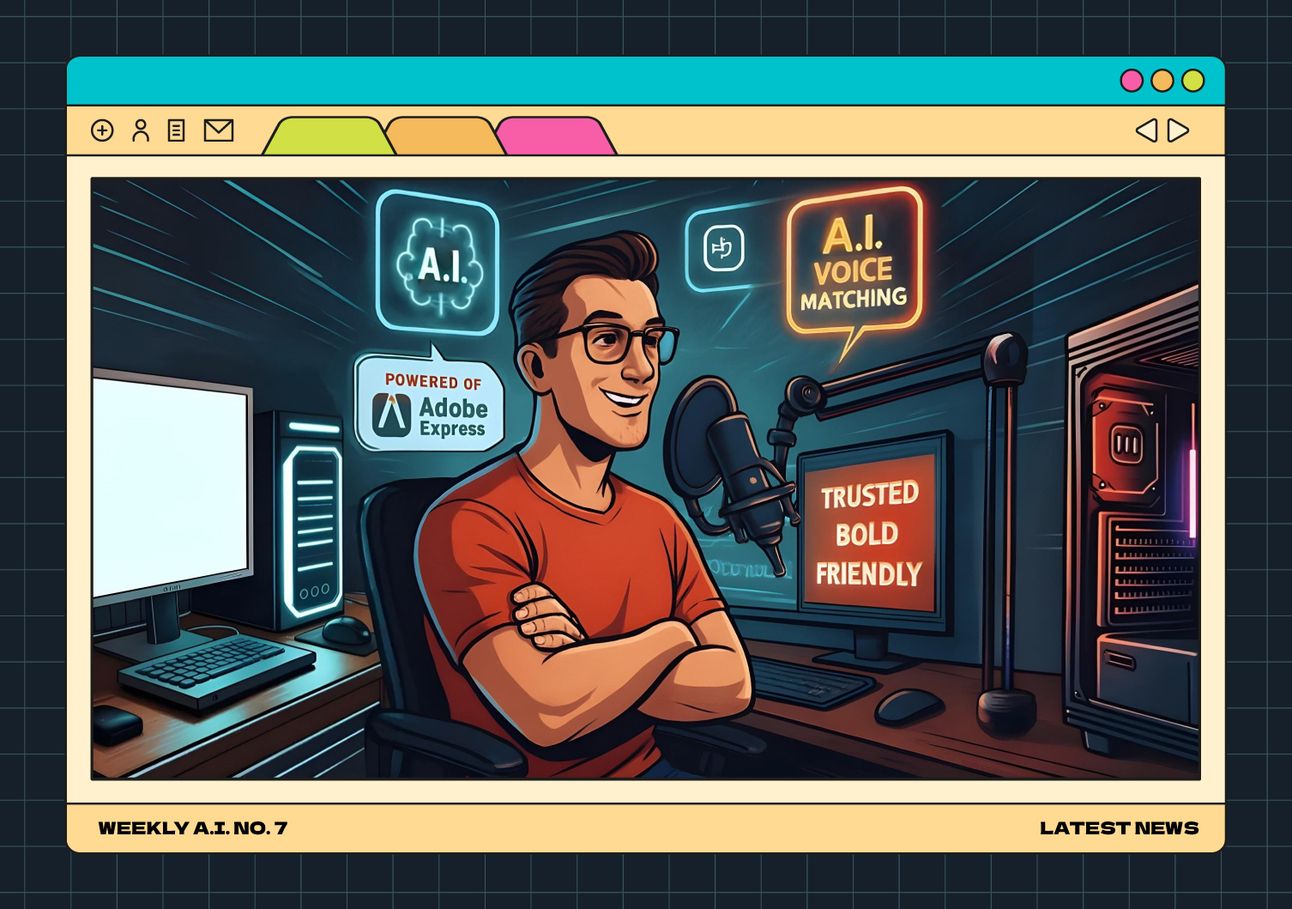👍 The Breakdown
This week:
Auto-personalize your outreach with A.I. video DMs, in minutes, not hours.
Shopify’s “Sidekick” now builds stores with a prompt.
Canva’s Magic Studio adds A.I. animation and design memory.
Google Gemini shows up in your Gmail inbox.
Let’s dive in.
🦾 A.I. In Action
Goal:
Automate hyper-personalized outreach using A.I.-generated video messages—no cameras, no editing, just results. This system helps you stand out in crowded inboxes, boost response rates, and warm up cold leads at scale.
Tools You’ll Need:
🛠 Setup Instructions
Step 1: Create Your Lead Capture Form
Start with a spreadsheet in Google Sheets or Airtable. Set up the following columns:
First Name
Company Name
Use Case or Industry
Email
💡 Example:
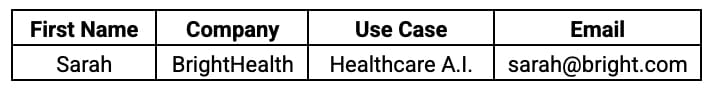
Ensure your sheet has a consistent format. Each row will trigger a unique, personalized video.
Step 2: Set Up Your HeyGen Template
Go to HeyGen.com
Choose a stock avatar or upload a talking photo
Write your base script using dynamic placeholders:
css
Copy code
Hi {First Name}, I recorded this quick message for {Company Name} because I think we could help with {Use Case}. It’s short, and I’d love to get your thoughts.
4. Save this as your Dynamic Template for API automation.
Step 3: Connect Zapier to Google Sheets
In Zapier, create a New Zap
Trigger App: Google Sheets
Event: “New Spreadsheet Row”
Connect your sheet and map your fields
Step 4: Branch Based on Score
Add an Action: Webhooks by Zapier → POST Request
Use the following structure:
Webhook URL: [Your HeyGen API Endpoint]
Headers:
Authorization: Bearer YOUR_API_KEY
Content-Type: application/json
Body (JSON):
json
Copy code
{
"template_id": "your_template_id",
"inputs": {
"first_name": "{First Name}",
"company": "{Company Name}",
"use_case": "{Use Case}"
}
}
3.Test the request to generate a sample video. Save the video URL from the response.
Step 5: Auto-Send Video via Gmail (or LinkedIn)
Add another Action: Gmail → Send Email
To: { {Email} }
Subject: “Quick video for {Company Name}”
Body:
css
Copy code
Hey {First Name},
Just recorded this for you: {video_ url}.
It’s a short overview of something I believe could really support {Company Name} with [{Use Case}].
Let me know what you think!
– [Your Name]
OR use PhantomBuster/Expandi to send it as a LinkedIn DM with the same message.
Why This Works
Personalization feels 1-on-1
No recording or editing needed
Cuts through inbox noise
Creates an emotional hook with your face/voice
Can be scaled across hundreds of leads weekly
🗞Top A.I. News
Shopify Launches “Sidekick” for A.I. Store-Building
Shopify just dropped “Sidekick,” a prompt-based A.I. assistant that helps you build your ecommerce store from scratch. It can write product copy, configure collections, manage discount flows, and even recommend sales strategies. For solopreneurs and microbrands, it’s like having a Shopify expert in your sidebar.
Canva’s Magic Studio Adds Animation + Brand Memory
Magic Studio’s new features let you animate designs, auto-resize videos for TikTok, Reels, or YouTube, and save your tone and brand style across assets. Designers can generate dozens of polished variations in seconds. For small teams, this is a serious time-saver and branding weapon.
Adobe Express Trains A.I. on Your Brand Voice
Adobe’s “Brand Memory” now lets you upload content samples and teach the A.I. your tone, font, and style preferences. Once trained, it applies your identity across social graphics, landing pages, and ad banners. It’s like a creative director that never sleeps.
Google Gemini Now in Gmail & Docs
Gemini is now integrated into Gmail and Google Docs. It can summarize email threads, write responses, and auto-draft outlines or full documents. This transforms your daily workflow into a command-and-prompt interface — no switching tools required.
Claude A.I. Now in Slack
Anthropic’s Claude is now available directly inside Slack as a native integration. It reads your channels, summarizes convos, proposes next steps, and can even automate internal reports. It’s built for async ops (when operations allow a program to continue executing without waiting for a task to complete) and makes daily team alignment smoother than ever.
ElevenLabs Launches Real-Time Voice Translation
ElevenLabs now lets you speak in English and be heard in over 20 languages—keeping your voice, tone, and delivery. You can dub training videos, product explainers, or sales calls without sounding robotic. This makes international outreach radically easier for businesses.
🛠 A.I. Toolbox
Tavus: Turn one recorded video into thousands of personalized versions. Great for cold outreach and sales funnels.
Durable: Instantly build a professional website (copy + design) using one prompt.
Bardeen: Automate browser tasks like data scraping, email sorting, and LinkedIn messaging with natural language.
MiniCourseGenerator: Package your expertise into bite-sized courses for list building or passive income.
Chatbase: Build a GPT chatbot that answers questions based on your own PDFs, FAQs, or websites.
🎉 A.I. Playzone
Last week, we asked you if this picture of MJ and Madonna is A.I. generated.
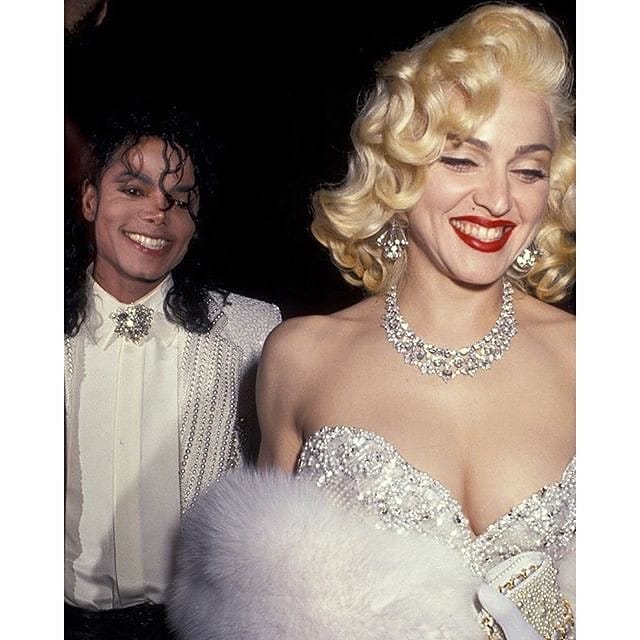
The answer is, it’s NOT. It’s not A.I. generated, but A.I. enhanced.
It’s amazing what A.I. can do, right?
Speaking of, want to play with cutting-edge A.I. tools without writing a single line of code?
Hugging Face Spaces is your sandbox, packed with open-source demos and prototypes built by the A.I. dev community.
Here’s what you can try today:
Text-to-Image Generators: Type “a corgi astronaut on Mars” and get a photo-realistic image in seconds using models like Stable Diffusion XL.
Voice Cloning: Use voice synthesis tools to hear yourself speak another language—or sound like Darth Vader.
A.I. Writing Style Converters: Feed in your blog post and convert it into Shakespearean English, a sarcastic tone, or Gen Z slang.
Auto Data Visualizations: Upload a CSV file and instantly generate a bar graph, pie chart, or trendline using A.I.-based tools.
Train a Chatbot on Your Notes: Upload your tweets, journals, or course material, and generate a chatbot that talks in your voice.
👉 Dive in.
🍳 What’s Cooking?
Speaking of cutting-edge A.I. tools, if you’re looking to boost your sales and marketing capabilities, take Automator AI for a test drive. Think of it as ChatGPT for sales and marketing. Want to create a new funnel? The A.I. will walk you through things step-by-step. Want to create an elaborate email sequence? No problem. Want to design an ad to run on social media? You can do it. Creating eBooks, webinars, and any other type of content under the sun is at your fingertips. And you can try it out at no cost.
Until next week,


Go to the next level with A.I.:
🧠 No-cost A.I. webclass: perfect place to get started.
🦾 Done-for-you services: ideal for growing businesses.
🛠️ All-in-one A.I. system: save both time and money.
WeeklyAINewsletter of 06-25-25
If you have any feedback, email us at [email protected].